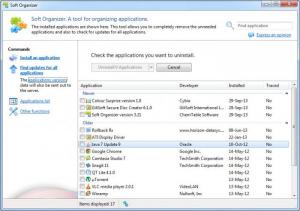Soft Organizer
7.21
Size: 9.72 MB
Downloads: 3768
Platform: Windows (All Versions)
In the Windows operating system, whenever you uninstall an application, there is a chance that some traces of the application will be left behind. That's because most uninstallers don't manage to fully remove programs. All these traces can affect the performance and stability of your computer and it's recommended to install a 3rd party tool for uninstalling programs.
You could use Soft Organizer in this case. This Windows program automatically scans for application traces, after these programs have been removed using their regular uninstallers. After installing and launching the application, the user will be able to view the list of installed programs. It's enough to select a certain program and click on the uninstall button for the program to be removed. Soft Organizer also allows the user to uninstall several programs with one click. This feature can save you a lot of time, especially if you have a large number of programs in your computer which need to be removed.
Besides removing programs, Soft Organizer also allows you to install new applications. The difference between installing programs in the regular way and by using Soft Organizer is that the software automatically records all the files and registry keys added by the installed application, making it easier to remove. Another useful feature included in Soft Organizer is the possibility of automatically detecting the version of each installed program and find updates for them.
Pros
It can completely remove any Windows application, without leaving any traces behind. Besides that, it can install programs and record the changes made to the computer by them. Furthermore, it can update installed programs to the latest versions automatically. Moreover, it allows you to uninstall multiple programs with one click.
Cons
The interface may require some time to be studied before fully using the program. Using Soft Organizer you can easily uninstall any Windows program without leaving any traces behind.
Soft Organizer
7.21
Download
Soft Organizer Awards

Soft Organizer Editor’s Review Rating
Soft Organizer has been reviewed by Jerome Johnston on 10 Oct 2013. Based on the user interface, features and complexity, Findmysoft has rated Soft Organizer 5 out of 5 stars, naming it Essential